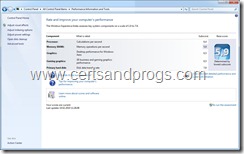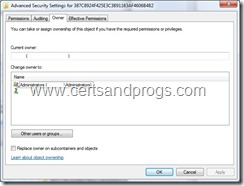My new laptop arrived at work on Friday, a shiny new HP Elite Book 8530w. A nice new Centrino vPro and 4 gigs of RAM to play with. Its a quite capable machine for development.
My new laptop arrived at work on Friday, a shiny new HP Elite Book 8530w. A nice new Centrino vPro and 4 gigs of RAM to play with. Its a quite capable machine for development.
So the stuff now is to get the machine upgraded to a better spec as I will be doing a lot of SharePoint 2010 development. So the RAM has been ordered and I ordered a new Intel X-25M SSD 160 gigabyte disk.
I installed the new drive and paved the machine with Windows 7 Enterprise x64. Once the machine had been setup it was time to get the installs of SQL Server and Visual Studio running. This is what usually takes all the time. The install time for Visual Studio 2008 service pack 1 can take 90 minutes.
I installed SQL Server 2008 Developer Edition x64 and it took about 10 minutes, the service pack install took another 5. I then copied the ISO file for Visual Studio 2008 Team Edition for Developers to the hard disk from our local NAS and mounted it and began the install. I choose the custom install and didn’t install Visual C++ or SQL Server Express edition but all the other tools were installed. It took a total of 4 minutes to install Visual Studio 2008. Four minutes!!! I was on twitter when I began the install and tweeted when it was finished. You can see from the timestamps how long there was between the tweets. Installing SP1 took 8 minutes in total.
didn’t install Visual C++ or SQL Server Express edition but all the other tools were installed. It took a total of 4 minutes to install Visual Studio 2008. Four minutes!!! I was on twitter when I began the install and tweeted when it was finished. You can see from the timestamps how long there was between the tweets. Installing SP1 took 8 minutes in total.
The response time for the disk is very very quick. Opening VS2010 or VS2008 takes a couple of seconds from the initial click to being able to open a solution file. General build times are down. To quote my colleague Glenn Henriksen, everything just seems snappier.
Talk about an increased developer experience. When you do something and compile, build, there is so little lag that you can continue just where you left off. The performance boost is simply outstanding. Coding Horror has a nice blog post on it
Looking at the Windows Experience Index (WEI) scores for the new machine, I clocked a 5.9 with the slowest component, the memory dictating the score. The SSD scored a scary 7.8 and it definitely shows it.
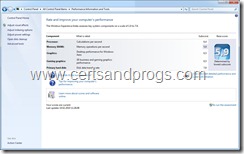
If you want to see the biggest bang for your buck, upgrade you primary disk to SSD and you won’t know yourself afterwards. The only downside, is going back to anything else, you will be wondering why you are waiting!